I-385 at Hwy 14
Location
Located at exit 22 in Fountain Inn, this site is located just over the Greenville / Laurens county line in Laurens county. Directly behind the Dispozo plant and easily accessable to I-385 North or SouthFountain Inn, South Carolina 29644
Laurens County
Click to view in Google Maps
Property Description
This industrial site is has location, easy access, and attractive price. Located in an industrial area and conveniently at the intersection of I-385 and Hwy 14 near the Greenville/Laurens County lines, the site consists of approximately 30 acres of partially cleared level land.
Physical Characteristics
Total Acreage
29.00 acres
Certified Property?
Palmetto Sites
Transportation
Nearest Commercial Airport
Greenville-Spartanburg International
Nearest Interstate
I-385
Nearest Port
Charleston
Utilities and Service
Diameter of Waste Water Main
8 in.
Diameter of Water Main
12 in.
Distance to Natural Gas Provider
500 feet
Distance to Sewer Service
2,500 feet
Distance to Water Service
500 feet
Electric Provider
Duke Energy
Natural Gas Provider
Fountain Inn Natural Gas System
Sewer Service Provider
Renewable Water Resources
Telecommunications Providers
AT&T,Piedmont Rural Telephone Company, Inc.
Type of Sewer
Gravity
Water Service Provider
Greenville Water System
Property Files
Click on any image to view larger.
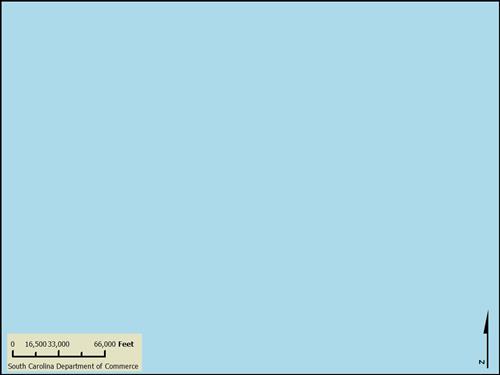


Classification
Due Diligence 1
Cultural Resource Identification Survey - Not Completed
Due Diligence 2
Boundary Survey - Not Completed
Due Diligence 3
Protected Species Assessment - Not Completed
Due Diligence 4
Report of Preliminary Geotechnical Exploration - Not Completed
Due Diligence 5
Phase I Environmental Site Assessment - Not Completed
Due Diligence 6
Wetlands Delineation - Not Completed
Due Diligence 7
Topgraphical Survey - Not Completed
Pricing Information
For Sale - $13,673 per acre
Municipality
Unincorporated
Tax Map ID
0950000026
Zoning
No assigned zoning

